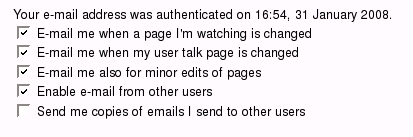Adjusting email settings
From NMR Wiki
Go to "my prefrences->user profile". There will be a section like this one (shown with default settings):
With the first setting on you will be receiving email notifications when the page you are "watching" (once you've clicked on the "watch" tab of that page) is updated by someone else. This provides a simple mechanism of subscribing for the content of the individual pages.
With the second option on you will be receiving email notifications about messages left on your talk page.
The fourth option enables user to user communication accessible only to logged-in users. Given the real name policy user-to-user communication is a safe and useful feature.