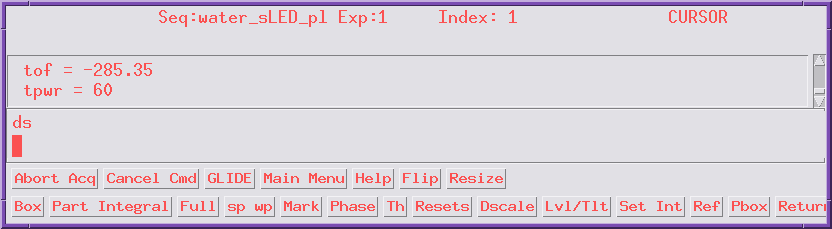Ds (vnmr command)
From NMR Wiki
(Difference between revisions)
| Line 6: | Line 6: | ||
The picture below shows how vnmr command window looks after you type '''ds''' | The picture below shows how vnmr command window looks after you type '''ds''' | ||
| - | Notice, that second row of buttons now contains "Box" | + | Notice, that second row of buttons now contains "Box", "Part integral", "Full", etc. |
| + | |||
| + | These buttons perform functions that are available in the interactive display mode. | ||
[[Image:Ds-snapshot.png]] | [[Image:Ds-snapshot.png]] | ||
Revision as of 00:36, 12 May 2009
Command ds displays 1D spectrum and switches vnmr into interactive display mode.
For multi-fid experiments the command can be augmented with fid number: e.g. ds(5) will display fid #5
The picture below shows how vnmr command window looks after you type ds
Notice, that second row of buttons now contains "Box", "Part integral", "Full", etc.
These buttons perform functions that are available in the interactive display mode.