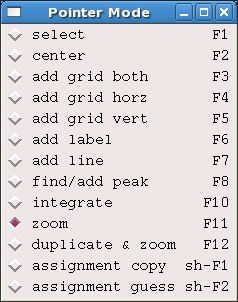Sparky pointer modes
From NMR Wiki
In Sparky pointer mode determines what is done when you click on something inside the spectrum.
Pointer mode menu (shown below) will open by default, but can also be started by selecting "View"->"Pointer modes" in main sparky window.
On Windowns and Linux pointer modes can be selected by F1-12 hotkeys.