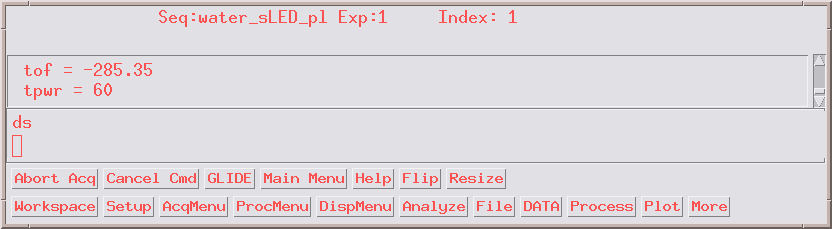Vnmr introduction
From NMR Wiki
(Difference between revisions)
(→Vnmr windows) |
(→Vnmr windows) |
||
| Line 11: | Line 11: | ||
Further above there is a scrollable panel where the program shows its feedback to the user. | Further above there is a scrollable panel where the program shows its feedback to the user. | ||
| + | |||
| + | On the top there is a line showing name of current pulse sequence, experiment number, and number (index) of the currently selected fid. | ||
[[Image:Main-menu-snapshot.png]] | [[Image:Main-menu-snapshot.png]] | ||
Revision as of 00:50, 12 May 2009
Starting and exiting
To start, in the unix shell type vnmr. To exit, in the vnmr command line type exit.
Vnmr windows
Command window in vnmr is shown below.
At the bottom there are two rows of buttons. The bottom row depends on the current mode of the program. Top row does not change. Clicking "Main menu" restores the toplevel view.
Above the buttons is the command line which receives manually typed operator commands.
Further above there is a scrollable panel where the program shows its feedback to the user.
On the top there is a line showing name of current pulse sequence, experiment number, and number (index) of the currently selected fid.