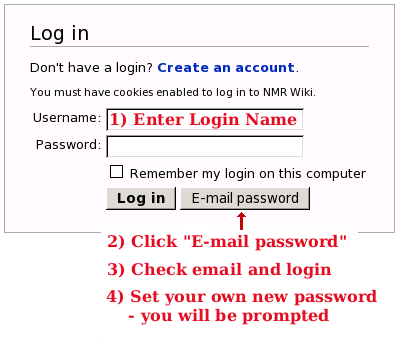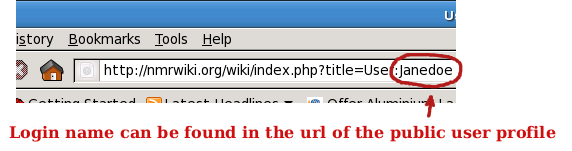Password recovery
From NMR Wiki
If you forgot your NMR Wiki password (usable on the wiki and the Q&A forum), please follow these instructions:
- go to the wiki login page (the link can also be found in the upper right corner)
You will see a form (as shown below). Fill in your login name (if you can't remember it, please read the second section of this page), click E-mail password button, check your email, login with the temporary password and finally select your own.
Still have difficulties logging in? - maybe your email has changed since you have registered and you can't recover password by email?
Please contact the NMR Wiki administrator at admin@nmrwiki.org, and the issue will be resolved promptly.
Forgot your login name?
If you forgot your login name, please visit the people page, find your name in the list and follow the link with your name. That will take you to your public user profile.
Login name is part of the url of the public user profile and can be found in the browser address field as shown below.
Can't find your name on the people list?
This is possible only if your account is not associated with the first and last name. If this is the case, please email NMR Wiki administrator at admin@nmrwiki.org or just create a new account.